Method 1: use a compass
1. sharp point on the vertex.
2. make an arc that intersects both rays of the angle, label those intersections.
3. from the new intersections make two more arcs.
4. With a ruler draw from the line intersection to the vertex.
5. that line is your angle bisector.
Method 2: Use a protractor
1. measure the angle with a protractor.
2. divide the angle measurement x 2.
3. mark the half way point using the protractor.
4. use a ruler to connect the half way point to the vertex.
5. that is your angle bisector.
Acute angle (not an ugly angle)
is less than 90 degrees
eg.
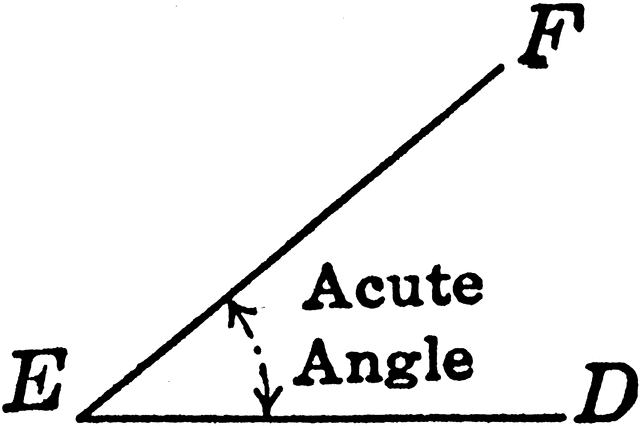
Obtuse angle is greater than 90 degrees and less than 180 degrees
eg.

For extra help on angle bisectors wacth this video:
25 comments:
Hoped it helped you guys and girls sorry for the mis understanding :)
good job, I understood this one better
Great job on your post! I suggest that you make the font a little darker. I noticed you didn't have a link so here is link that I found that can help: http://www.gamequarium.org/dir/Gamequarium/Math/Geometry/Angles/
Although you didn't have a link to share with us you still did a great job!
Hey Steven.Your scribe is nice, but in the first way to bisect an angle at the end it says you bisected a line. Thats all i have to say for this scribe. :)
Steven, this blog is surely better then the last one! I really like the way you change the font, it makes it easier for me to see. For method 2 step 2, it should by divide the angle mesurement by 2, not x 2, it makes this step confusing. Also I noticed that you don't have a link, here is a link I found http://www.onlinemathlearning.com/angle-bisector.html
Good Job Steven!
great job I really understand this one good job :)
Hey Steven! Cindy is right, it's suppose to be ÷2, not x2. Anyway, I'm glad that you use some of the links I gave you. I love it when you change colors, it really looks organize. This can help too:
http://www.youtube.com/watch?v=u5dNDPWwqmU
great job steven you did a very good job explaining what we did in class but you have a mistake you should fix when you said x2 it is supposed to be divided by 2 but any ways great job
good job on the scribe post steven i get how to do a angle bisector now
Good Job Steven!
hey steven great job on this scribe . all i have to say is that you should make the font darker so that you can see the words better
Hey Steven! This is a good scribe and it was better than the other one. It also makes sense more. You didn't have to make another one because you already did a scribe but you can if you want. Good picture and video Steven. Also you got everthing we did in math.
Hi, Steven! I like the fact that you explained everything we did in class. You made a good decision about re-doing your post because the other one was a mistake. Also, try to make your font a different color so its easier to see. Good job! :)
Hi, Steven. Nice color arrangement, great job!
hi steven great job you actually did everything that what we did sothats all I can say good job :)
good job on your post
Hi Steven, awesome scribe post. This one is way better than you other one! I liked how you added a video to your post, it really help me understand more about angle bisectors. But to make your scribe post even better, here's a link you may want to add.
http://www.gamequarium.org/dir/Gamequarium/Math/Geometry/Angles/
Great Job!
Hi steven. Awesome scribe post! I liked the how you explained how to make an angle bisector, It was easy to understand. To make your scribe post even better here is a link that I think you should add.
http://www.brightstorm.com/math/geometry/constructions/constructing-an-angle-bisector
Steven, I really like the way you change the font color, it makes it easier to see, and nice. For method 2, step 2, it should by divide the angle measurement by 2, not multiply 2. I noticed you didn't put a link in your Scribe post. Here's a link that might workhttp://www.onlinemathlearning.com/angle-bisector.html. You still did a great job!
Hi Steven. Great scribe post! The methods are easy to understand, but make sure you have all the steps correct, for example on method 2 step 2 you put " divide the angle measurement x 2" its just "divide the angle measurement by 2" The video helped but here is another video that is a bit longer. http://www.youtube.com/watch?v=pOPM78xfZKY Good Job!
Hey steven great job at your post it's clear and orginized it has every thing that we did in class :)
Good job this one is way easier to understand.
Hi Steven I think you did better then the other post. I like it how you made the methods in different colors. But I think you should pick the font colors that are darker so its easier to see. I also think that you should put up a link. heres a link that you should tryhttp://www.gamequarium.org/dir/Gamequarium/Math/Geometry/Angles/
heey steven goodjob on your scribe-post I really like how you made the methods bold out. but it wasnt really clear for me to read it was acually hard for me to read. but you couldve made that darker. anywaays goodjob on your scribepost
Post a Comment